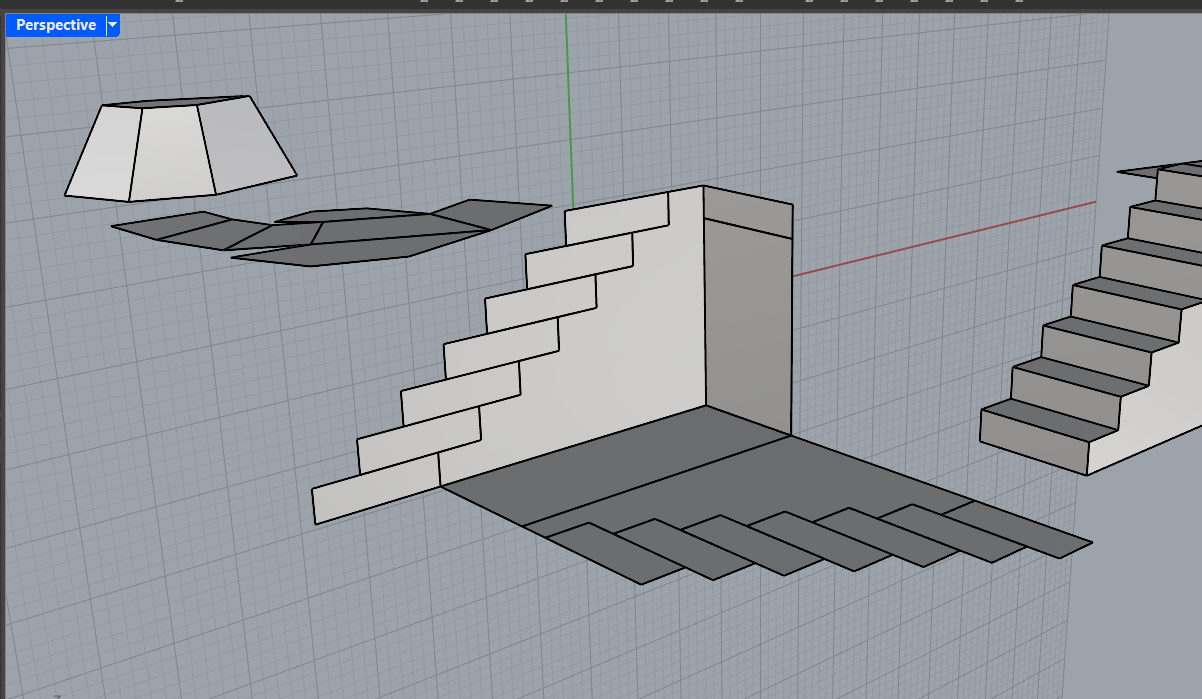We are making 3d objects out of paper. Before we do that we are researching different kinds of paper craft. There are many ways to make things out of paper. The artist I have chosen for my inspiration is Hoang Tien Quyet 1 2 3 4 5 6 7 The works have lots of curvature and shape. You can use your eyes to follow lines that flow through the entire object. The curving shape of the paper helps make the animals look more natural. I also noticed some of the objects have textures. Number 5 has a texture on its body that makes it look soft and bushy. The overlapping curves and shapes remind me of the way cars are designed. Especially with Number 6, because of the ways the curves flow through the whole object, and create overlapping points, points of tension, and curvature. The form is also made into very simple large shapes. These objects are made with a special technique where you make the paper damp, and it al...